Time flies when you are having fun, or maybe just time flies as I look back to how long it is since I have posted here. In any case I am back and ready to explore some new developments in the way that I am using the JHS platform of J.
One of the things that has frustrated me with J is that at times I spend a lot of time trying to figure out problems based on simple (and incorrect) assumptions I have about the information that I am being shown. J has an elegantly minimalistic way of showing the results of operations in its interactive environment. Unfortunately, it does not always distinguish between certain key qualities when it displays its results. It becomes my job as a programmer to confirm what I am seeing as what is really being presented and this is especially true for type information. With modern web browsers it has become possible to provide this additional information as part of the results and this is explored in the following video.
Since there was not enough time to go into all the details the screens below provide some of the background to the css and elements of html that are created in order to provide the new html based display. I provide this information for all to use and only ask that if you use it that in your best judgement you use it in a mindfully positive way.
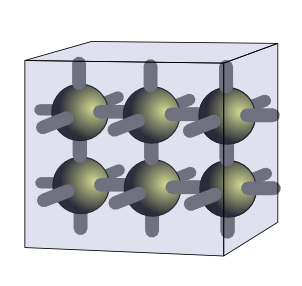


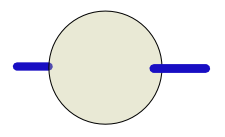
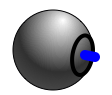
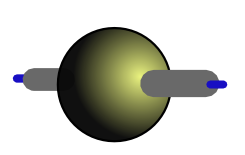


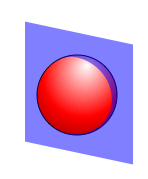
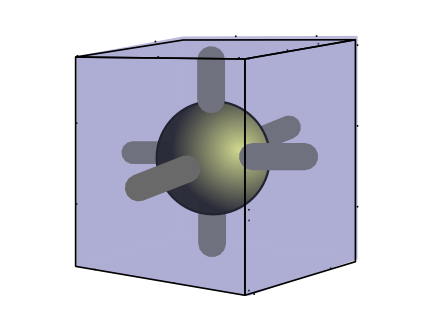












You must be logged in to post a comment.